Create Spore
In this section, we'll create an on-chain spore with an image file as its content, using the private key you generated in the previous section. Then, we'll learn about how to view your newly created spore.
Create a spore on-chain
We prepared a ready-to-run project spore-first-example with all the necessary code to create a spore on-chain in seconds. Run the example on StackBlitz by following these steps:
- Paste your private key to replace the default one at line 5
- Type and run the command in the terminal:
npm run example - Ta-da! Your new spore is created on-chain with
./image.jpgas its content
Remember: NEVER share your private key publicly for production.
View your new spore
Once you've executed the npm run example command, a fresh spore is created on-chain, carrying the example image as its content. You'll see a message like this in the terminal:
Spore created at: https://pudge.explorer.nervos.org/transaction/0x2730064adc33df7aaea3af248e60637896dd88da6735a75886b0c5729c51386b
Spore ID: 0x5268cfaf0ab52639bf72de5d00f07ee2dc9e3d96670e2ab37b174a5cfa30a9c9
There are two ways to view your spore:
Method 1: Via CKB Explorer
To view on CKB Explorer, open the URL printed in the terminal:
Spore created at: https://pudge.explorer.nervos.org/transaction/0x2730064adc33df7aaea3af248e60637896dd88da6735a75886b0c5729c51386b
On the explorer page, the Outputs#0 represents the new spore.
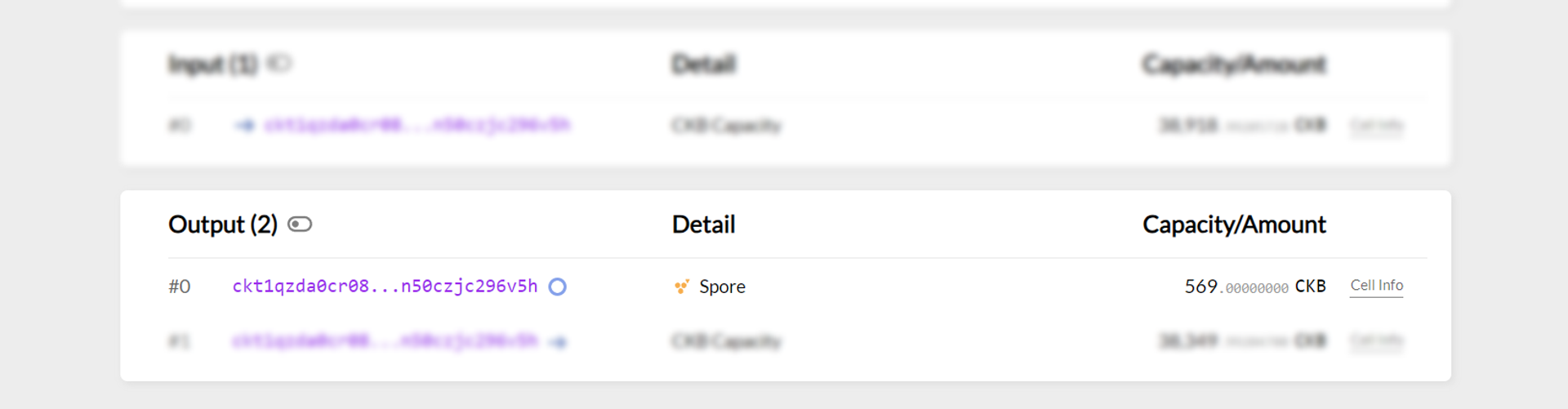
Click the Cell Info button at the end of the line for more details.
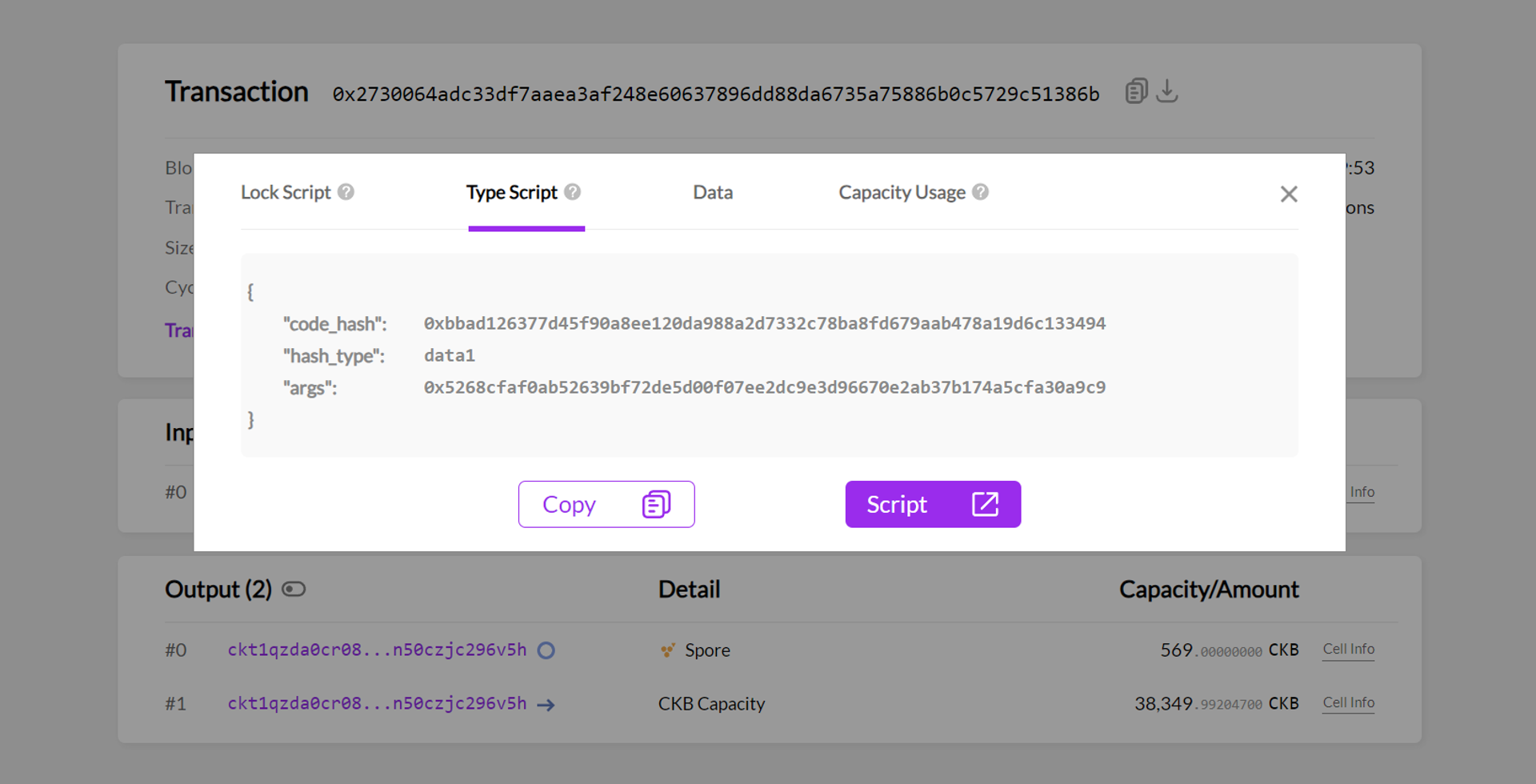
You can check your spore's ID through Type Script → args. A Spore ID is a 32-byte hash ensuring that each spore has its unique ID.
* For more information, see:
Method 2: Via Spore Demo
You can view your spore on Spore Demo, a web application we made for visualizing image spores. Your spore is accessible via its URL:
https://a-simple-demo.spore.pro/spore/{spore_id}
For example, the spore featured in Method 1 can be accessed here
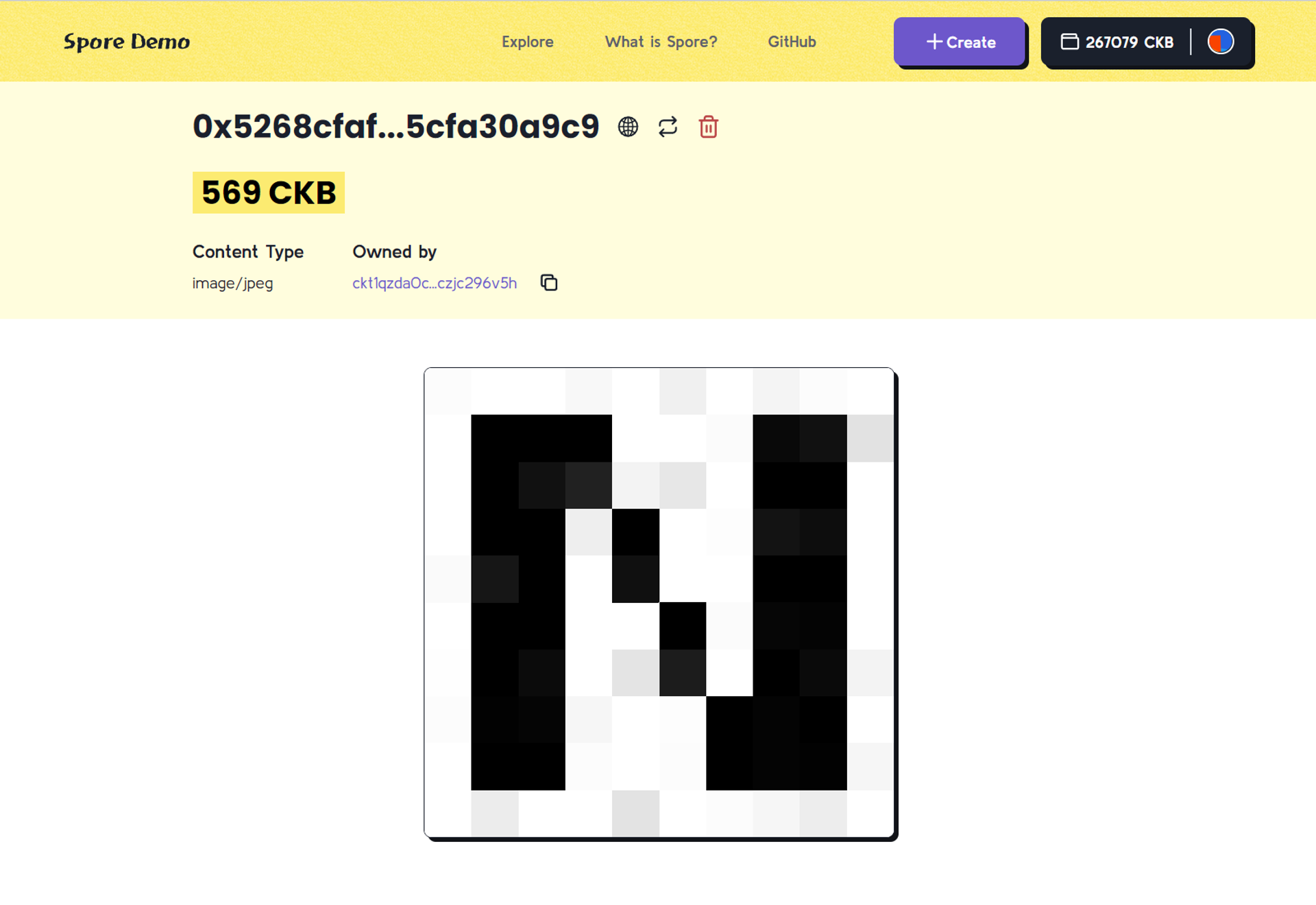
Check point
Congratulations on successfully creating your first Spore on-chain, featuring the dazzling Nervos CKB logo as its image content. You can now view it through both CKB Explorer and Spore Demo.
In this tutorial, you learned how to:
- Create a CKB address and obtain CKBytes tokens
- Set up your project with Spore SDK
- Mint your spore on-chain and verify the transaction
Next
In the upcoming section, we'll delve deeper into the mechanics behind these examples, let's explore the code!